| | How to Post Screenies. |  |
|
|
| Author | Message |
|---|
uzy_gangster

 |  Subject: How to Post Screenies. Subject: How to Post Screenies.  Mon Feb 22, 2010 1:35 pm Mon Feb 22, 2010 1:35 pm | |
| Ok, since this helped rain i decided to put it up in the help Section. So, you need help on how to post screenies this tutorial should hopefully help you but if you're still unsure about things you can ask me on xfire, uzy1gangster.
3 Ways to do screenshots:
1)Press f11 or if you havent got the bind set, do /bind f11 screenshot in console. You will need to host you can use for example www.imageshack.us and upload the image or you can host the image from the site.
2)Xfire:Go to the screenshot in your xfire, click "Full screen" then copy the url. Come onto the lost site and press post reply and you can see across the top Bold, Italics, Underline etc. Keep going across with your mouse until you see the image icon.
3)Print screen, hold shift and you can see on your keyboard it says "PrtSc" press that. When you exit quake go to paint and paste the image. Same as the first one you will need to host your image.
Hope this helped. | |
|
  | |
Shell
Admin
 |  Subject: Re: How to Post Screenies. Subject: Re: How to Post Screenies.  Tue Feb 23, 2010 3:35 am Tue Feb 23, 2010 3:35 am | |
| | |
|
  | |
FuCk3R
 |  Subject: Re: How to Post Screenies. Subject: Re: How to Post Screenies.  Wed Feb 24, 2010 11:19 am Wed Feb 24, 2010 11:19 am | |
| - Shell wrote:
- Good boy uzy :P
rofl | |
|
  | |
Lost*Wife
Admin

 |  Subject: Re: How to Post Screenies. Subject: Re: How to Post Screenies.  Wed Feb 24, 2010 12:00 pm Wed Feb 24, 2010 12:00 pm | |
| dont listen to shell, hes just a shell xD
nice uzy, keep it up :D | |
|
  | |
Shell
Admin
 |  Subject: Re: How to Post Screenies. Subject: Re: How to Post Screenies.  Sun Feb 28, 2010 12:31 pm Sun Feb 28, 2010 12:31 pm | |
| - Lost*Wife wrote:
- dont listen to shell, hes just a shell xD
nice uzy, keep it up :D Oki then since im not allowed to do that bad uzy baddd!!! :o | |
|
  | |
Lost*Wife
Admin

 |  Subject: Re: How to Post Screenies. Subject: Re: How to Post Screenies.  Sun Feb 28, 2010 3:17 pm Sun Feb 28, 2010 3:17 pm | |
| | |
|
  | |
Shell
Admin
 |  Subject: Re: How to Post Screenies. Subject: Re: How to Post Screenies.  Sun Feb 28, 2010 3:32 pm Sun Feb 28, 2010 3:32 pm | |
| | |
|
  | |
*/asd/*

 |  Subject: Re: How to Post Screenies. Subject: Re: How to Post Screenies.  Sun Feb 28, 2010 10:33 pm Sun Feb 28, 2010 10:33 pm | |
| | |
|
  | |
Lost*Wife
Admin

 |  Subject: Re: How to Post Screenies. Subject: Re: How to Post Screenies.  Mon Mar 01, 2010 5:35 am Mon Mar 01, 2010 5:35 am | |
| - Shell wrote:
- you made me that way ;)
ehm... sure xD | |
|
  | |
w00t
 |  Subject: Re: How to Post Screenies. Subject: Re: How to Post Screenies.  Sun Mar 07, 2010 2:35 am Sun Mar 07, 2010 2:35 am | |
| btw why hold shift for print screen?
other than that good post | |
|
  | |
Shell
Admin
 |  Subject: Re: How to Post Screenies. Subject: Re: How to Post Screenies.  Sun Mar 07, 2010 3:55 am Sun Mar 07, 2010 3:55 am | |
| - Lost*Wife wrote:
- Shell wrote:
- you made me that way ;)
ehm... sure xD learn from the best right? :P Shift + Print Screen some time ago used to directly make send a screen capture to print buffer, but that doesn't happen anymore if you have upgraded your os in like the last 10 years. Alt + Shift + Print Screen, fucks with the contrast lol and makes it good for visually impaired.... supposedly :P | |
|
  | |
Lost*Wife
Admin

 |  Subject: Re: How to Post Screenies. Subject: Re: How to Post Screenies.  Sun Mar 07, 2010 12:17 pm Sun Mar 07, 2010 12:17 pm | |
| Xfire has updated the website so the post screenshot is a bit different now.
How to take pictures via xfire.
1. Go to www.xfire.com
2. Log in.
3. Then you see on the left it says Profile, Videos, Screenshots and Blog. Click on Screenshots.
4. There you will see your Screenshots, click on 1. sc
5. Then you see the same screenshot u clicked on but to much bigger. You will also see the screenshots you have on your left.
6. Scroll down a bit and there you will see the information about the screenshot. Link, BBcode and Embed.
7. Rezize it by changing it from Small to Medium or Large, depends how big you want it.
8. Copy the BBcode and paste in the forum.
9. There you have your Screenshots posted | |
|
  | |
uzy_gangster

 |  Subject: Re: How to Post Screenies. Subject: Re: How to Post Screenies.  Wed Apr 28, 2010 9:29 am Wed Apr 28, 2010 9:29 am | |
| - FuCk3R wrote:
- Shell wrote:
- Good boy uzy :P
rofl Dunno what you're laughing at you're the same age as me | |
|
  | |
Dr@Gon!Z

 |  Subject: Re: How to Post Screenies. Subject: Re: How to Post Screenies.  Wed Apr 28, 2010 11:46 am Wed Apr 28, 2010 11:46 am | |
| - uzy_gangster wrote:
- FuCk3R wrote:
- Shell wrote:
- Good boy uzy :P
rofl Dunno what you're laughing at you're the same age as me Adam u just got boyed :P | |
|
  | |
Sponsored content
 |  Subject: Re: How to Post Screenies. Subject: Re: How to Post Screenies.  | |
| |
|
  | |
| | How to Post Screenies. |  |
|


